In today’s competitive online landscape, conquer on-page SEO, ranking high in search engine results pages (SERPs) is crucial for driving traffic and achieving your website’s goals. But how do you ensure your content is optimized for search engines without getting bogged down in technical jargon? The answer lies in powerful tools like Firefox SEO plugins.
These handy extensions seamlessly integrate with your Firefox browser, offering on-the-fly SEO analysis and insights directly on the webpages you visit. Whether you’re a seasoned SEO professional or just starting, these plugins can significantly streamline your website optimization process.
Here, we’ll delve into the Top 5 Firefox SEO plugins, exploring their key features and how they can empower your content creation journey:
1. SEOquake (Free): Your All-in-One SEO Toolkit
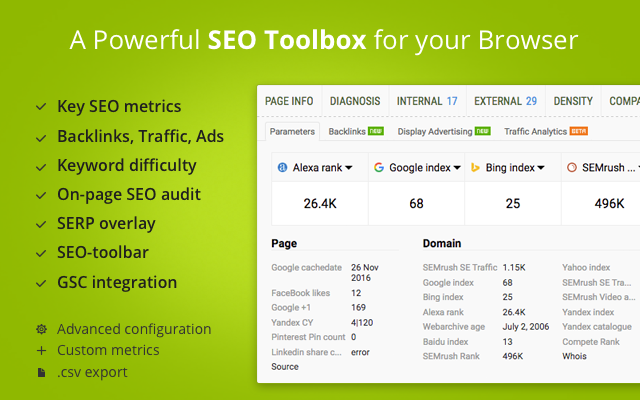
SEOquake stands out as a comprehensive and free solution for on-page SEO analysis. It equips you with a treasure trove of SEO metrics, including:
- Keyword Analysis: Gain valuable insights into keyword density and distribution within your content.
- Backlink Data: Uncover the website’s backlink profile, providing a glimpse into its authority and potential ranking power.
- Page Audits: Conduct thorough page audits that identify areas for improvement across various SEO factors like title tags, meta descriptions, headings, and internal/external links.
Firefox Addon Link -> https://addons.mozilla.org/en-US/firefox/addon/seoquake-seo-extension/
With SEOquake, you can quickly assess the SEO health of your web pages and receive actionable recommendations to enhance their search engine visibility.
2. MozBar (Free): Leverage the Power of Moz in Your Browser
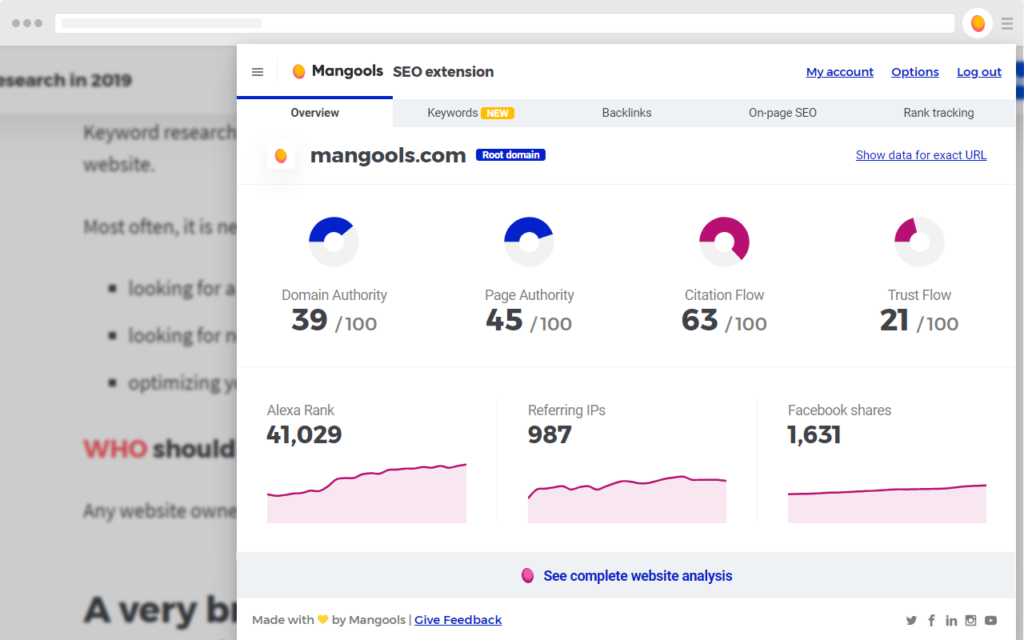
While not a direct Firefox extension, MozBar, or rather newly called Mangools SEO plugin integrates effortlessly with your browser, providing a one-click setup. Backed by the industry-renowned Moz platform, MozBar offers features similar to SEOquake:
- On-Page SEO Analysis: Gain insights into page authority, MozRank (a measure of a website’s linking power), on-page optimization suggestions, and a SERP preview to visualize how your content might appear in search results.
Mozilla Firefox Addon Link -> https://addons.mozilla.org/en-US/firefox/addon/mangools-seo-extension/
MozBar provides a convenient way to leverage Moz’s expertise directly within your workflow.
3. Ahrefs SEO Toolbar (Free with Ahrefs Account): Deep Dive with Ahrefs Data
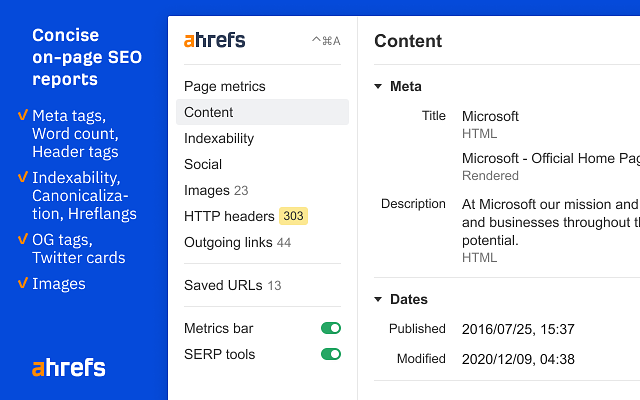
Similar to MozBar, Ahrefs SEO Toolbar integrates with Firefox and requires a free Ahrefs account. For those already invested in the Ahrefs ecosystem, this extension unlocks a wealth of SEO data:
- On-Page SEO Analysis: Get insights similar to other plugins, but potentially with added depth based on Ahrefs’ extensive data.
- Backlink Checking: Gain a glimpse into the website’s backlink profile, offering valuable information for building link-building strategies.
- Keyword Difficulty Scores: Understand the competitive landscape for your target keywords to optimize your content strategy.
- Estimated Organic Traffic: Get a ballpark figure of the organic traffic a webpage might be receiving.
Firefox Addon Link: https://addons.mozilla.org/en-US/firefox/addon/ahrefs-seo-toolbar/
Ahrefs SEO Toolbar offers a powerful solution for content creators who want to leverage Ahrefs data directly within Firefox.
4. Detailed SEO Extension (Free): Quick SEO Overview
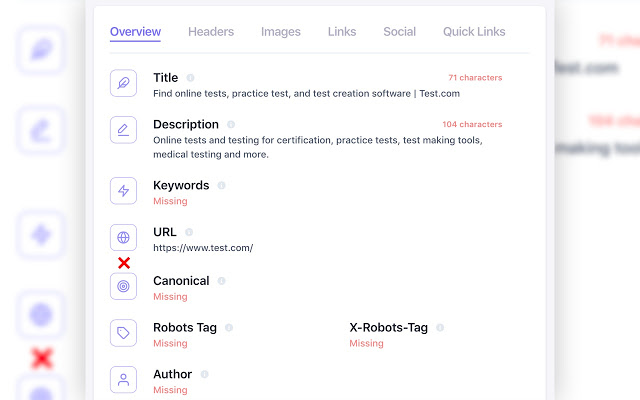
If you’re looking for a quick and concise SEO analysis, Detailed SEO Extension offers a great solution. This free plugin provides a rapid snapshot of essential SEO factors for a webpage, including:
- Title Tags and Meta Descriptions: Check the length and content of these crucial SEO elements.
- Headings Structure: Ensure proper H1, H2, and H3 tag usage for improved content organization and readability.
- Robots.txt Analysis: Verify that your robots.txt file is configured correctly, preventing search engines from indexing unwanted content.
- Social Media Integration Checks: Discover whether your webpages have proper social media integration for better shareability.
Firefox Addon Link: https://addons.mozilla.org/en-US/firefox/addon/detailed-seo-extension/
Detailed SEO Extension is a fantastic tool for those who need a quick SEO health check without getting overwhelmed by in-depth analysis.
5. SEO Minion (Paid – Requires Keywords Everywhere Subscription): Advanced On-Page Optimization

SEO Minion caters to SEO professionals who require advanced features. However, it requires a paid Keywords Everywhere subscription. This plugin extends your SEO capabilities with:
- Broken Link Checking: Identify broken links that can hinder user experience and potentially impact SEO.
- Internal Link Suggestions: Generate recommendations for relevant internal links to improve website navigation and SEO value.
- Mobile-friendliness Tests: Ensure your content is optimized for mobile devices, a crucial factor in today’s mobile-first world.
- Google Search Location Simulation: Simulate search results for different locations to help with localized keyword research.
Firefox Addon Link -> https://addons.mozilla.org/en-US/firefox/addon/seo-minion/
SEO Minion offers a comprehensive suite of advanced features for those who require a more in-depth approach to on-page SEO.
Choosing the Right Tool for You depends on your use case and indepth knowledge of SEO. These tools do certainly help in ironing out atleast a few of the major issues seen on most websites.
In a few weeks, I’ll also talk about Google Lighthouse & Page Speed Insights which are also related to SEO based on the core web vitals of your pages. Stay tuned!

