Not very long ago, I wrote about some new features the Snow leopard has and now its time for the ‘Must have applications’ for your new Snow leopard. Here are Five must have applications for the snow leopard which you could use to make life more easier.
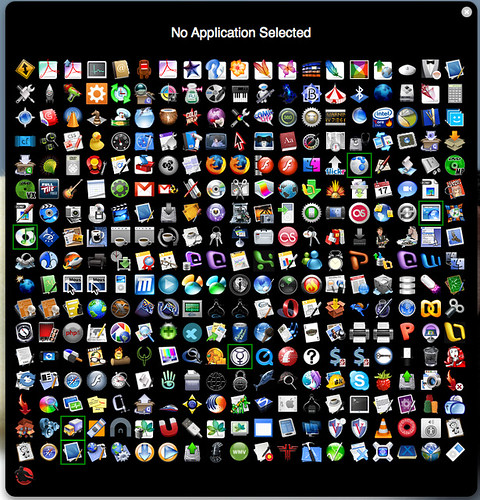
– Hardware Growler: nice visual notifications of HW events (e.g, connect/disconnet USB devices, insert a CD/DVD in the drive, when switching from battery to power, when connecting to networks, Bluetooth events etc).. Download grow, open the extra folder and drag HardwareGrowler to the apps folder. Then double-click on it and set it up to start automatically at every login.
– Dockless: very nice app that prevents the apps you choose to show up in the dock even if they are running (very useful for GenericCPUPMControl, HardwareGrowler etc).. Download dockless and drag it to the apps folder, start it and uncheck the apps that you don’t want to be shown in the dock. Quit dockless and reboot.
– RightZoom: maximize the windows to fit the full screen by clicking on the green button. Download the app then double-click on it and set it up to start automatically at every login.
– TinyMenu firefox extension: This groups all the firefox top menu bar items in just one, to avoid the menus and to hide the notification icons placed on the top right corner of the menu bar
– You Control Tunes: iTunes controls directly from the menu bar..
Also, a make sure you to make a backup before upgrading to Snow leopard. Check the application compatibility list to see which apps will and will not work with Snow Leopard.…
